|
|||
Output - Specification Sheet:The specification sheet page can be broken down into five parts as illustrated below: 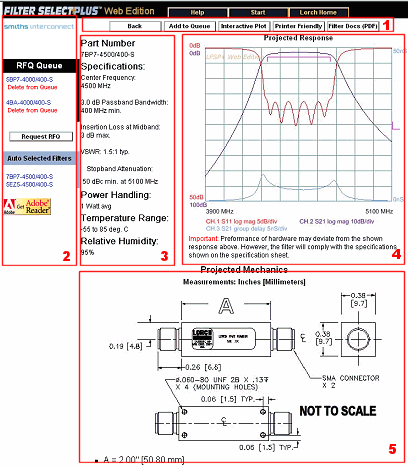
1 - Button Bar:The button bar consist of five buttons:
2 - GutterThe gutter is where the dynamic links are placed such as the RFQ Queue and the Auto Select found filters. Clicking on the link of any filter will lead to the filter's specification sheet. The RFQ Queue consists of the filter's part number as a link to its specification sheet and a link below this titled "Delete from Queue" for removing the filter from the queue. There is also a link button, "Request RFQ", that leads the RFQ form . The "Auto Selected Filters" contains all of the filters that the Auto Select feature found. These filters remain here for easy navigation between the filters for comparison purposes. Finally, there is a link to the Adobe Acrobat software download that will enable the user the view any PDF documents generated by this web site. 3 - SpecificationsThe specification section contains the filter's Part number, electrical specifications and environmental requirements. Also, any warnings about verification will appear here. 4 - Electrical Response PlotThis is a projected electrical response plot. It is not guaranteed that the filter will have the exact same electrical response but the filter will meet the specifications as given in the specifications section. 5 - Mechanical DrawingThis is the mechanical outline drawing. Any variable measurements will have their variables defined in a table below the drawing. This drawing is not to scale. |